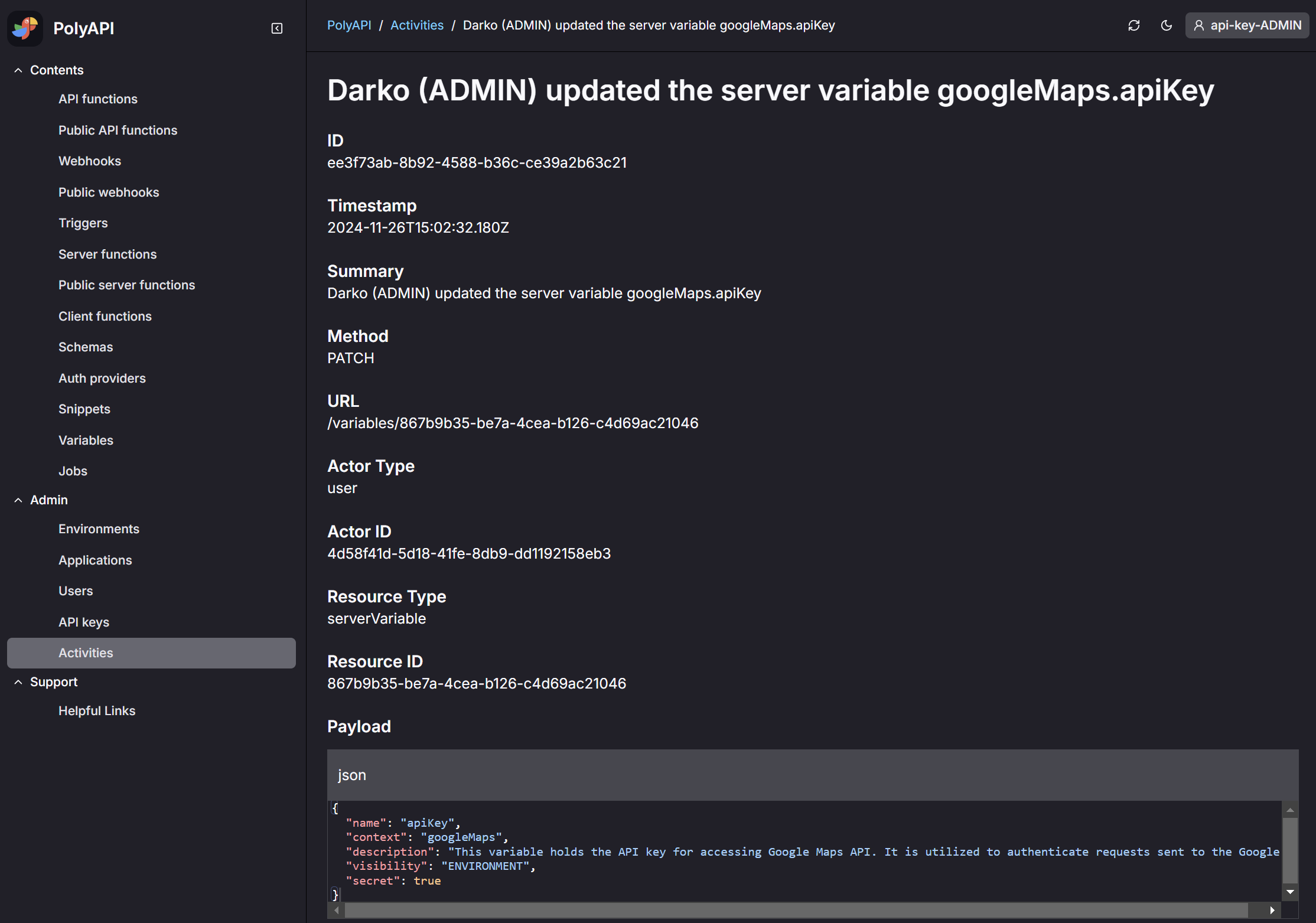
With the release of version 17, we’ve added activity history tracking for variables and triggers. This means any changes to variables and triggers are now recorded in the activity history. Currently, only Admins with a key that includes “tenant manage” permissions can see tenant-level activity history.
Tracking changes to variables, triggers, and all other previously recorded objects is essential for several reasons:
- Troubleshooting: Change history makes it easier to identify the cause of issues.
- Data Sensitivity: For security reasons, we do not log the actual values of variables, as they might contain sensitive information. This applies to both secret and non-secret variables. If a user with “manage secret” permissions accidentally changes a secret variable to a non-secret, it could expose sensitive information in the activity log. To avoid this risk, we’ve chosen not to log variable values until we can ensure secrets cannot be converted into non-secrets.
- Debugging: For all other objects (besides variables), the activity history includes the new values of records, making it easier to understand changes over time.
From an auditability standpoint, maintaining a detailed activity history helps to:
- Identify potential security threats.
- Learn from mistakes.
- Provide clear examples for future projects.
Our Vision for Activity History
This update is part of our broader effort to improve activity history tracking. Today, we log these events, present them in the UI, and provide admins with filtering capabilities. Our vision for the future includes several enhancements:
- Environment-Level Activity History
- Users (not just admins) will be able to view activity within their environment (based on their key permissions).
- Admins will be able to filter all activity by environment.
- My Activity
- A user-level activity view to help users track their actions, similar to the “recent activity” feature found in services like Google Drive.
- Object History
- A subresource view for each object, making it easy to see the history of events tied to that specific object.
- Related Object Links
- A simple way to navigate from an activity history record to related objects like users, the object that was modified, and more.
- AI-Assisted Activity Searching
- A search assistant that allows users to ask natural-language questions like, “When did we last update vari.credentials.myToken?” or “What changes were made around 9 am yesterday in production?”
- The AI can also support educational experiences, such as, “Create a tutorial on publishing a server function using poly.myservices.myfunction as an example.”
- Activity-Based Notifications
- Subscribe to events for all objects recorded in activity history.
- This will enable user-level notifications via Slack, email, etc., as well as programmatic subscriptions, allowing users to create custom notification workflows or orchestration flows based on Poly activity.
- Exports
- Download activity logs as files or stream them to other operational logging systems.
We believe that a top-tier enterprise middleware platform like Poly should offer a seamless and powerful experience for tracking history. The information should be easy to find, easy to understand, and available for both troubleshooting and educational purposes.
Learn More
Want to see it in action? Sign up for free, make some changes, and watch how the activity history records your actions in the UI path: /canopy/polyui/collections/activities
Have questions about our roadmap or platform? We’d love to hear from you! Reach out to us at hello@polyapi.io or fill out a contact form.
