In Release 17 we made great strides in expanding support for the Project Glide workflow. We brought the Project Glide development and deployment workflow to our Python client–adding support for client and server functions. So now developers of Python functions can experience the same joys as our TypeScript developers:
1. Write your python functions and commit to your git repo.
2. During the git pre-commit step PolyAPI finds your functions and adds/updates docstrings for you (using the Google docstring format convention), preparing them for deployment.
3. And once committed the automated CI/CD workflow deploys your prepared functions to the PolyAPI cloud, and then writes back a receipt providing full transparency and giving you a direct link from your code in git to your deployed Poly resources in the cloud.
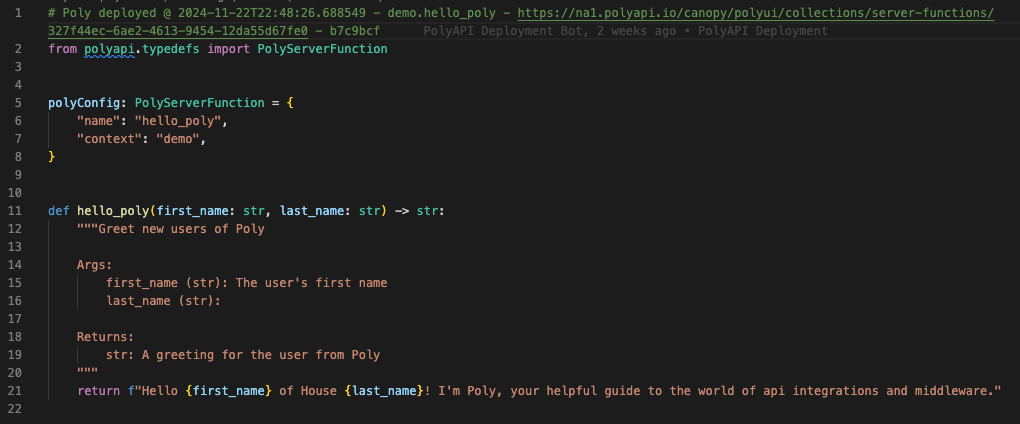
And lastly we expanded Project Glide in our TypeScript client to cover webhooks, so now you can configure and deploy webhooks with ease while keeping the source of truth in your code repository. Webhooks are one of several critical resources PolyAPI provides to help you build your integrations and micro-services, and now it’s easy to create them from code and even easier to let Poly deploy them.
We’re big proponents of Infrastructure as Code (IaC) because we know that manual infrastructure management is time-consuming and error-prone, and IaC makes it trivial to stand up new infrastructure or to recover from disasters–giving your Developers peace-of-mind about your infrastructure.
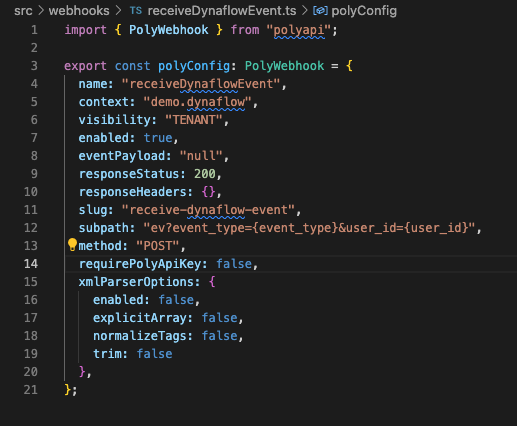
This marks just one step of many more as we expand the Project Glide workflow to support more PolyAPI resources like Triggers, Jobs, Snippets, and more. To maintain transparency on our efforts and see at a glance what resources are supported we’ve put together a page which shows exactly which resources are supported in which client, and shows example code in each supported language.
Check out all the list of supported resources here: https://docs.polyapi.io/project_glide/resources.html
Or learn more about PolyAPI’s Project Glide workflow: https://docs.polyapi.io/project_glide/index.html
