Listen to this article. Also available on Spotify. Subscribe to PolyAPI Squawk.
In VS Code, developers sometimes need more information than what’s available in the generated SDK files. That’s why, where possible, we provide direct links to function source documentation on the provider’s site for public functions.
However, even that may not be enough. Developers often want to inspect the source object—the underlying API call as it moves through the Poly server—to understand exactly how the request is formatted. To address this, we’ve added direct links to open functions in the Poly Management UI.

Clicking the “More details” link now takes you to the Poly Management UI powered by Canopy, where you can get a deeper look at the function details.
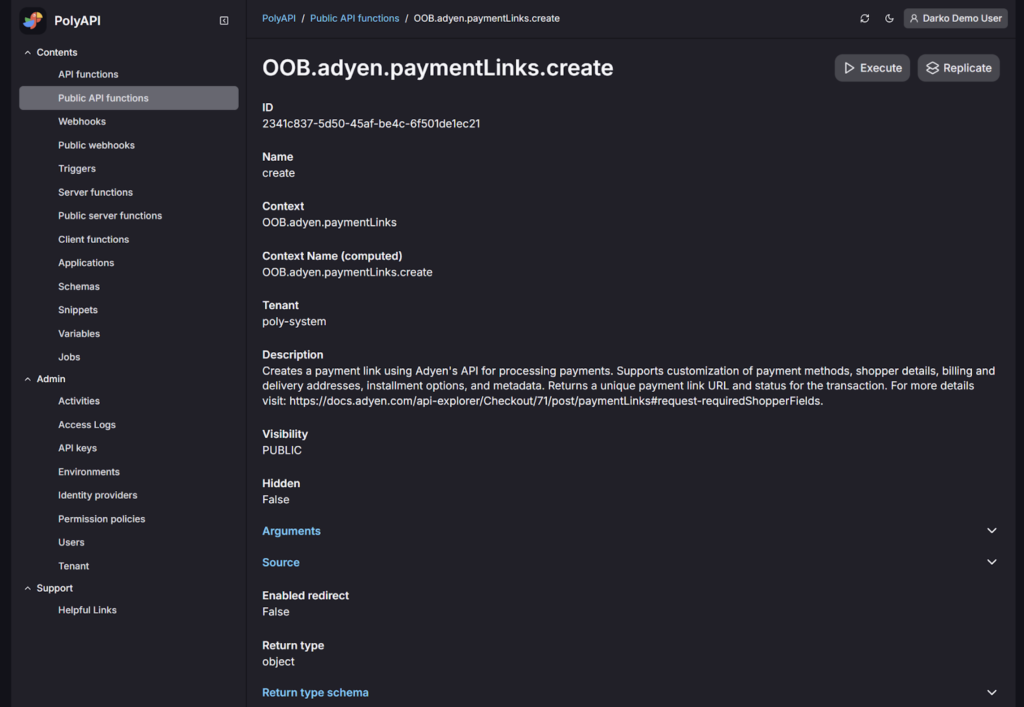
Future Enhancements
We started with public API functions, as this was the most immediate need. In the future, we plan to extend this functionality to:
- Provider documentation links for easy reference
- Private functions for internal use cases
- Additional function types, including webhooks, client, and server functions
See for Yourself
To try this new functionality:
- Sign up for Poly
- Install the VS Code extension
- Set up a project using the extension
- Hover over a public function and click “More details”
Have questions about our roadmap or platform? We’d love to hear from you! Reach out to us at hello@polyapi.io, fill out a contact form, or book an intro meeting.
