
Operational applications are essential for maintaining efficient business operations, often involving both automation and human intervention to interpret data and take action. However, employees frequently need to navigate multiple systems or lack access due to data sensitivity, leading to reliance on data exports or intermediaries.
PolyAPI streamlines the creation of operational applications by enabling businesses to limit user access to specific system functions, merge features from various systems into a single application, and develop entirely new functionalities through derivative services—all while providing user-friendly UIs for human interaction.
Example in Hospitality: A lobby host tablet application that allows hotel staff to check guests in, reserve dining tables, process payments for remaining balances, provide information on local activities and amenities, and look up guest profiles and stay history. The application streamlines front desk and concierge services, ensuring a seamless guest experience while improving operational efficiency.
Example in Retail: A promotion management tool that curates product collections tailored to user profiles and interests. These curated lists are automatically utilized across various channels, including websites, mobile apps, and advertising platforms, to present personalized promotions.
PolyAPI offers key capabilities to build and operate the microservices that power the user interface, a configuration-driven UI framework to expose custom functions to users, and a database table service to host intermediate or derivative data within the platform. These building blocks make the development of custom operational applications with PolyAPI straightforward. While there are limitations to the look and feel of the UI—making it less suitable for end-user-facing interfaces—for such cases, we recommend using PolyAPI to develop services and then custom-developing UIs on top of the APIs exposed by PolyAPI.
Key Objectives
Every business has unique operational needs, but there are common patterns that justify the investment in custom applications. The main driver is usually improving productivity for employees and partners. These improvements typically fall into one of three key objectives:
- Scoped & Simplified Applications – These applications are designed to be easier to use than the underlying operational systems, making them accessible to users who might not have the skills or permissions to work directly with those systems. By limiting access to only the necessary capabilities, businesses can reduce risk and compliance concerns. Additionally, these applications can be adapted for mobile or tablet use when the original system is impractical on those devices.
- Super Applications – These bring together data and functionality from multiple systems, providing users with a unified view and the ability to take actions across different platforms without switching between them.
- External Applications – Designed for use beyond the company’s internal operations, these applications allow partners, customers, or auditors to securely access relevant data and services.
If one or more of these objectives align with your needs, keep reading to see how PolyAPI can help.
How PolyAPI Helps
PolyAPI makes developing operational applications straightforward by providing five core capabilities. Similar to service development, the ability to build and operate Microservices is fundamental. PolyAPI’s generated SDKs and AI Assistant help securely and efficiently connect to underlying systems using the Outbound Gateway. The Tables Service enables storage of intermediate object data, while Canopy serves as the configuration-driven UI layer that exposes microservices to users. Canopy is function-driven rather than a traditional UI framework, designed to be lightweight and stable for easy configuration.
Here’s a high-level diagram illustrating these capabilities:
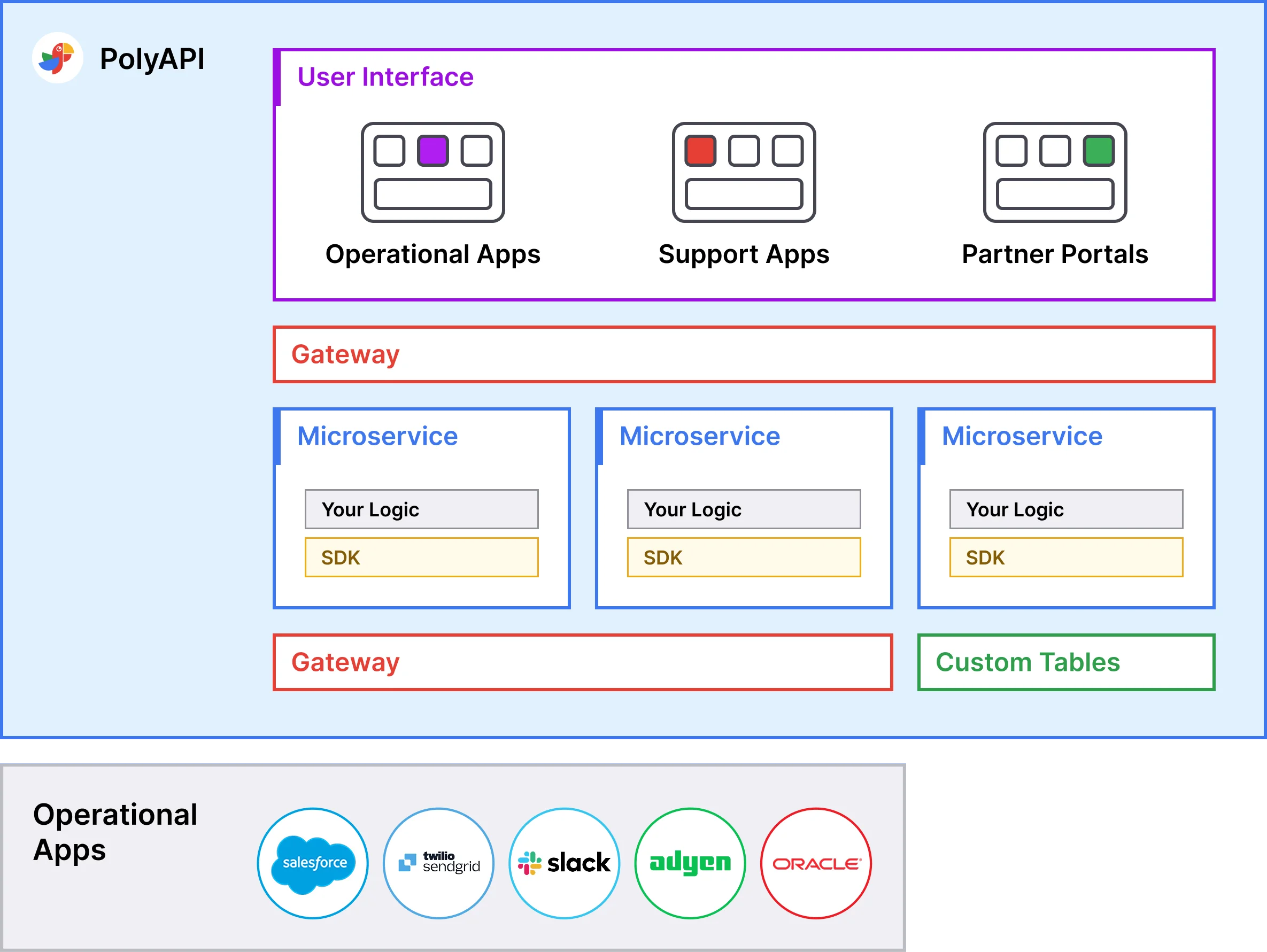
Canopy (User Interface)
Canopy allows you to define new UI applications and organize collections of data within them. Each collection supports basic CRUD operations and custom actions, all backed by API functions, server functions, table functions, or AI-powered services (coming soon). Canopy’s UI is defined through simple JSON configuration, linking UI components directly to functions.
Microservices (Server Functions)
Microservices in PolyAPI run as Server Functions within a serverless environment, managed by Knative on Kubernetes clusters. These functions automatically scale and can be written in TypeScript, Python, or Java (with C# support coming soon). Developers can also integrate PolyAPI’s generated SDKs with their preferred native libraries to implement business logic efficiently.
Outbound Gateway
The Outbound Gateway seamlessly connects microservices to external systems. It injects credentials where needed, logs every call for better observability, and emits error events that can trigger alerts, diagnostics, or incident responses—ensuring quick issue detection and resolution.
SDK (Developer Toolkit)
The SDK provides a rich set of operations that simplify interactions between microservices and external systems. It includes an extensive library of API calls, utility functions, and secure mechanisms for handling credentials and system variables. Customers can leverage PolyAPI’s pre-built functions for popular systems or define private functions tailored to their specific needs. This streamlines error handling, security, and traceability, allowing developers to focus on business logic while PolyAPI manages system integrations.
Tables Service
Tables store structured objects in a multi-tenant database hosted by PolyAPI. Customers do not have direct database access but can retrieve and modify data using Poly operations. Alternatively, customers can host their own data and connect directly through server functions, bypassing this service if preferred.
All the benefits outlined in our Partner Enablement use case also apply to developers building microservices within operational applications. If you’re interested in how PolyAPI enhances developer productivity, be sure to check out that article. Additionally, the capabilities for developing microservices (server functions) are identical to those described in our Service Development use case. Below, we highlight the unique features of operational applications—assuming you’ve already explored our other use cases.
Detailed Capabilities of Each Service
If you are interested in learning about the specific features of each service, the below section enumerates all the detailed capabilities that Poly has to offer. To avoid redundant content, check out the common capabilities in our other articles:
Canopy Service (UI Applications)
Canopy enables the creation of UI applications that seamlessly expose operational functions to users. It provides a structured way to build applications with collections of functions, organized into sections for easy navigation.
Collections & Sections
Canopy applications allow the creation of pages that group related functions. Multiple collections can be structured into sections in a controlled order to ensure an intuitive user experience.
Listing
Each collection supports listing operations, fetching and displaying data from a configured function to provide users with up-to-date information.
Filtering, Searching, Sorting
Users can refine lists using filters, search inputs, and sorting options, which are mapped directly to function arguments, ensuring efficient and flexible data retrieval.
Details View
Selecting a record loads a detailed page that can pull and display a full record, aggregating data from multiple systems to provide a complete view.
Create/Update/Delete
Standard CRUD operations can be configured within Canopy, allowing users to create items from the list view and update or delete records from the details page, streamlining interactions with data.
Custom Actions
Additional buttons can be configured to trigger specific actions or navigate users to other pages, supporting workflows beyond standard CRUD operations.
Execution Configuration
UI actions can pass hardcoded values, reference variables, or user-inputted parameters to functions. These actions can be executed against API functions, Server Functions, and, starting in 2025, against tables and AI services.
Resource IDs
Canopy applications use URLs to implicitly handle resource IDs, maintaining state across list and detail views while enabling deep linking and easy sharing.
Field Types
A variety of common field types are supported, including strings, numbers, booleans, objects, and enums, with additional types such as dates and emails planned. Relationship fields can be powered by other functions to retrieve and display valid values dynamically.
SSO & Authentication
Applications can be configured to use one or more SSO providers or rely on PolyAPI Keys for authentication, ensuring secure and controlled access.
MFA Support
If a tenant or environment enforces multi-factor authentication, certain operations will require MFA before execution. Future updates will allow function-level MFA enforcement for added security.
Light & Dark Mode
End users can personalize their experience by selecting between light and dark mode UI themes, making applications more accessible and comfortable to use.
Tables
Tables are a new capability within PolyAPI, currently hosted and operated by the Poly service. At present, connections to tables are managed via a native library, but additional capabilities are in development. To track updates, check the roadmap under “Tables as a Service” or “Persistence as a Service.”
Schema Definitions
Users can create new tables using a Poly Schema object, defining the structure and format of stored data.
Generated Functions
A set of system-generated functions allows developers to interact with tables through the SDK or catalog UI. These functions include operations such as list, search, get, update, create, delete, upsert, bulk operations, count, exist, and query.
Authentication and Access via Gateway
Accessing tables through the Outbound Gateway enables logging, execution tracking, authentication via keys, and environment segmentation for security and observability.
Event Triggers
Future enhancements will introduce real-time event triggers, allowing functions like onCreate, onUpdate, and onDelete to support event-driven workflows. These capabilities will further integrate tables into operational applications.
How Poly is Different from the Market Alternatives
PolyAPI takes a fundamentally different approach compared to traditional internal development and enterprise application platforms. By combining development and configuration, it delivers operational applications with greater flexibility and efficiency.
Function-Centric Approach
At its core, PolyAPI is function-oriented. Microservices operate as server functions, underlying APIs are API functions, and soon, tables and AI services will also be encapsulated as functions. This unified approach ensures seamless interoperability, allowing UIs to be built on top of any of these service types without additional complexity.
Unified Gateway for Function Calls
All UI actions are executed through a centralized gateway, providing full visibility, access control, and observability across function calls. This ensures secure, consistent, and reliable communication between services.
Configuration-Driven UI Framework (Canopy)
Unlike traditional platforms that require extensive UI development, Canopy offers a configuration-driven UI framework that exposes functions to users with minimal effort. Developers define UI components using simple JSON configurations, reducing development time while maintaining a consistent user experience.
Integrated Table Service for Data Management
PolyAPI includes a Table Service for managing intermediate or derivative data within the platform. By providing a native storage mechanism, it reduces reliance on external databases, simplifying workflows and accelerating application development.
On-Demand SDK Generation
SDKs are generated dynamically and include table functions, making it easy to build custom functions that power unique capabilities within operational applications.
Native Vault Integration
Sensitive credentials and secrets are securely managed within PolyAPI’s vault, ensuring that neither developers nor server functions are directly exposed to them. UIs can reference stored credentials without requiring front-end developers to handle them, significantly enhancing security.
Kubernetes-Native and Cloud-Agnostic
PolyAPI is designed to run natively on Kubernetes, allowing it to be self-hosted on AWS, Azure, GCP, or private cloud environments. This architecture guarantees scalability, high availability, and flexible deployment options, ensuring that organizations can deploy PolyAPI in the way that best suits their infrastructure.
Try it Today
PolyAPI redefines how enterprises build and deploy operational applications, providing a seamless way to improve productivity for employees and partners. Whether your organization needs scoped & simplified applications to streamline workflows and enforce security, super applications that unify data and actions across multiple systems, or external applications that extend functionality to partners and customers, PolyAPI makes it easy to develop and manage them. With Canopy for UI configuration, a unified gateway for secure function execution, on-demand SDK generation, and integrated table services, PolyAPI enables businesses to build scalable, function-driven applications without the complexity of traditional development. Designed to run natively on Kubernetes and deployable across AWS, Azure, and GCP, PolyAPI offers flexibility, security, and efficiency for modern enterprises. Get started today and see how PolyAPI can transform your operational workflows.
Ready to transform your operational application development journey?
- Reach out: Email us at hello@polyapi.io
- Sign up: Try our platform by signing up here.
- Learn more: Book a time to meet with us in person.
