In response to user feedback, we have enhanced the setup experience for the PolyAPI VSCode Extension, particularly when selecting ‘TypeScript’ as the project type. Previously, the setup process could fail if Node.js was not detected on the system, resulting in an unhelpful error message. With this fix, we now check for the presence of Node.js before proceeding with setup. If Node.js is not installed, users are guided with actionable instructions, ensuring a smoother setup.
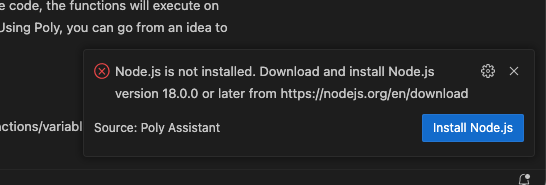
To further streamline the setup process, PolyAPI now includes a robust dependency check specifically for Node.js. As users select ‘TypeScript’ as their project type, the client automatically verifies the presence of Node.js. If Node.js is missing, the system prompts users to install it, providing clear guidance on how to do so. This change eliminates previous points of frustration and brings clarity and ease to getting started, particularly for users setting up PolyAPI in environments where Node.js might not yet be installed. The goal is to provide a seamless experience, minimizing roadblocks to an effective development environment.
We also addressed feedback about the setup’s interactivity, which previously required manual inputs that could be cumbersome in automated or script-based environments. Users can now perform a non-interactive setup by providing the base instance URL and API key directly as positional options: npx polyapi setup [baseUrl] [apiKey]. This functionality allows for faster configuration and integration, as developers can script their setup process without needing to pause for additional inputs. This enhancement is particularly valuable for teams looking to automate setup across multiple environments or incorporate PolyAPI setup steps within broader deployment scripts.
Additionally, we improved the project initialization process, providing a prompt to set up a default directory structure for PolyAPI projects. Upon the first setup, users are asked to confirm the creation of this structure, which includes key folders and files necessary for managing API models and configurations effectively. This feature not only simplifies project organization but also helps new users establish a standard, well-structured project layout, aligning with best practices for PolyAPI projects and improving maintainability as projects grow.
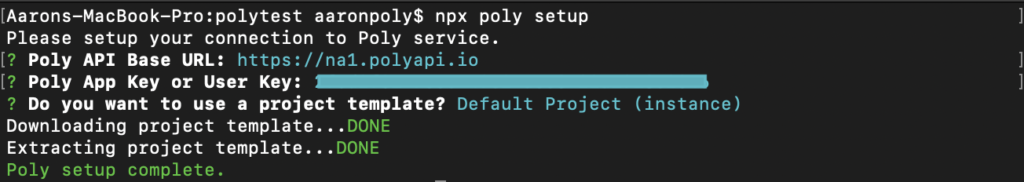
These updates mark a significant step forward in enhancing the PolyAPI developer experience, removing obstacles in the setup process, and creating a smoother, more intuitive workflow. With robust dependency checks, non-interactive setup options, improved project structuring, and modular schema handling, PolyAPI is better equipped to support diverse development environments and complex project structures. As always, we continue to listen to user feedback and are committed to making PolyAPI a powerful and efficient tool in your development toolkit.
