Testing webhooks has always been a pain point for developers. Every source system (the origin of the HTTPS call) comes with its own portal, often buried behind 8 layers of clicks. If you’re lucky, you’ll find a clunky execution UI. If you’re not, you’ll have to emulate user behavior just to fire off a test event. Frustrating, right?
We’re making this easier.
With Release 17 (R17), we’ve improved support for triggering webhooks directly from our Management UI. Now, you can trigger a webhook with no backflips required. What’s new in R17 is that we also model out the parameters, giving you a clear subpath field that explains how parameters are extracted from the URL.
This means you can preview and control how incoming URL-based parameters are parsed, right from the UI. No guesswork, no surprises.
Of course, testing via the UI assumes you know what the incoming event will look like. If you’re designing a new API, you’re in control. But if you’re on the receiving end of a pre-defined event from another system, you’ll want to have clarity on that event structure (for now).
To use it, simply click the Trigger button, which appears on a webhook details page or list page (on hover) in the Poly Management UI. There, you’ll see webhook-specific fields to fill in. Once complete, you can click the Execute button.
An added bonus? Since the Poly Management UI is responsive and mobile-friendly, you can now execute your APIs from your phone!
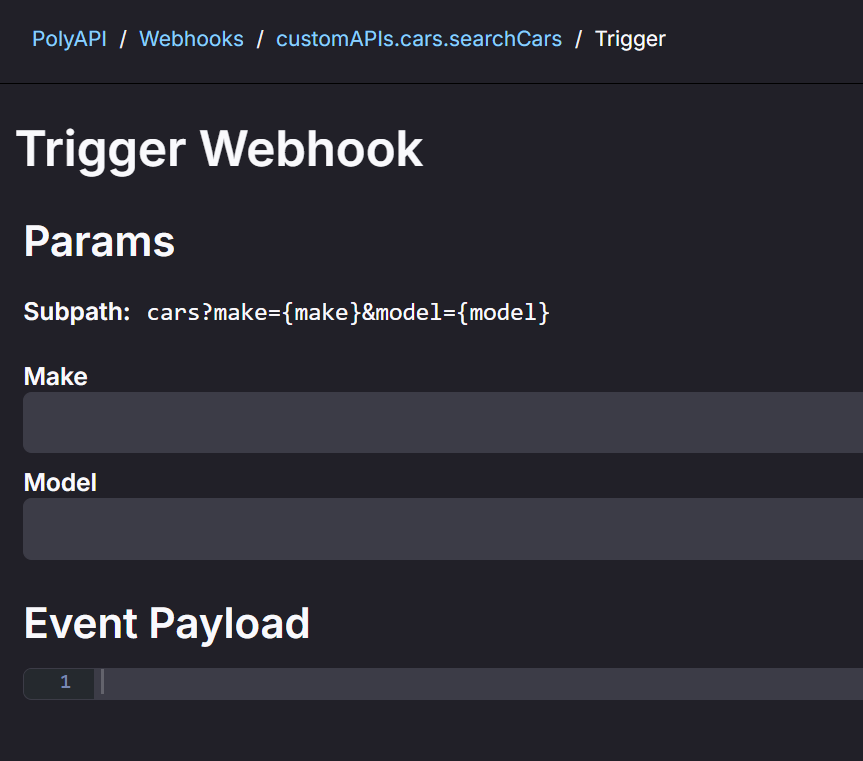
The Vision
This improvement is just the beginning. Our ultimate goal is to make webhook testing as smooth as possible. Here’s a glimpse of what’s ahead for Poly:
- Save test event configurations
Reuse them without having to re-enter everything. - Reference variables for better secrets and configuration management
No more copy-pasting secrets or repetitive inputs, just reference variables and go. - Record incoming events for replay testing
Capture the exact request from the origin system, verify that it matches the spec, and replay it later for testing, complete with the ability to modify the payload. - Generate OpenAPI and Postman requests
Automatically download an OpenAPI spec or a pre-configured Postman request for testing in external systems.
These updates are designed to streamline testing, debugging, and productivity. No more waiting on a source system to send you a test event, you’ll have everything you need in one place. They will also give you an even easier way to see your APIs in action, right from your phone.
Beyond Webhooks
This concept isn’t limited to webhooks. Our long-term strategy is to support a broader range of incoming event classes. That means you’ll be able to apply the same “trigger, save, and record” approach to:
- Kafka
- EventGrid / EventBridge
- GraphQL Subscriptions
With each new protocol, we’ll explore the need for new documentation formats, but the core workflow will remain the same: trigger, save, and record events, all within Poly.
Learn More
Want to try it for yourself? Sign up for free here and check out our webhooks docs to see how easy it is to configure and trigger webhooks via the UI.
Have questions about our roadmap or capabilities? We’d love to hear from you! Reach out to us at hello@polyapi.io.
